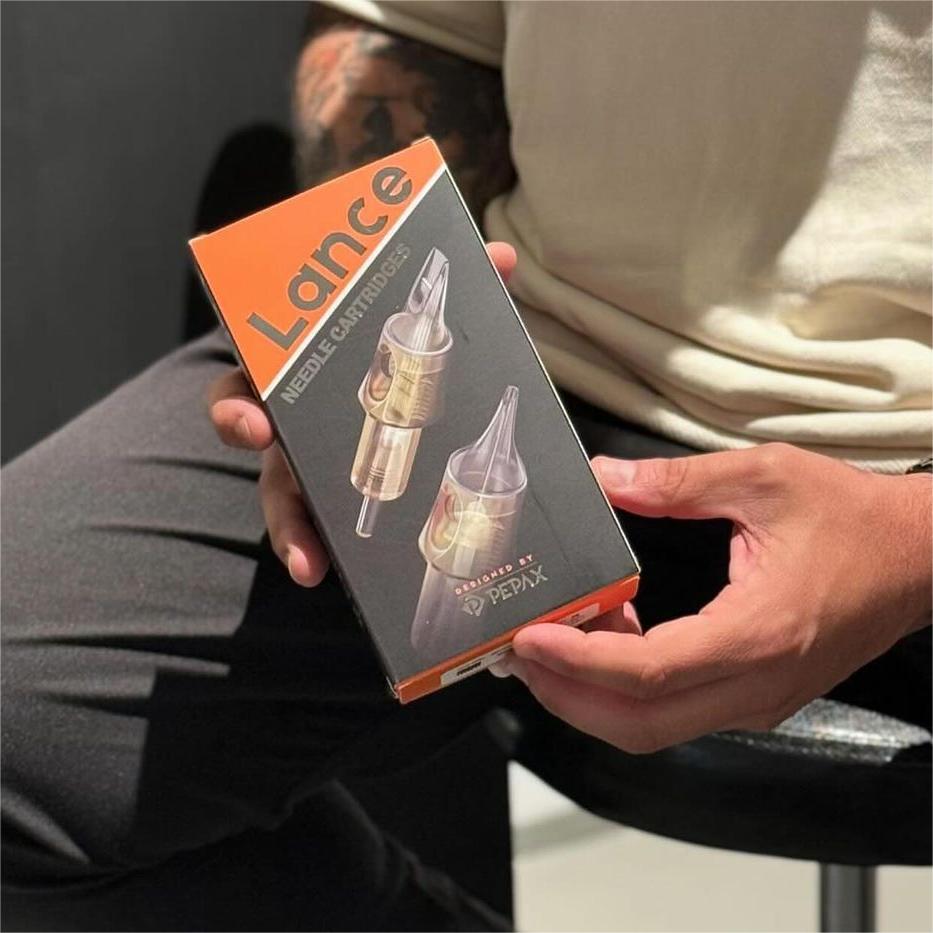How to clean and disinfect your wireless tattoo machine?
Tattoo as the art of direct contact with the skin, the importance of hygiene and safety is the highest. The tattoo machine as a core tool cannot be replaced by ordinary disposable products. Paired with the emergence of cartridges on the market that are designed with an anti-reflux membrane, the tattoo machine can be used as a cost-effective product for repeated use.
At the same time, in order to ensure the absolute safety of the customer, and therefore must be properly cleaned on a regular basis. And proper cleaning ensures the longevity of the tattoo machine.
Q1:Why is regular maintenance important?
Regular maintenance of your wireless tattoo machine is essential to ensure its performance, safety and longevity. Here are some of the important reasons:
1.Maintain stable performance:
Regular maintenance ensures that the components of the tattoo machine are in good condition and avoids performance degradation due to wear and tear or malfunction of components. This helps to maintain consistent performance of the machine and ensures that it delivers consistent results while working.
2.Extended life:
Regular maintenance helps to extend the life of your wireless tattoo machine. By regularly cleaning, lubricating and replacing worn parts, you can minimize wear and tear and extend the life of your machine.
3.Ensure safety:
Regular maintenance can help identify potential safety hazards or problems and fix them in a timely manner. This is especially important in the tattoo industry, as any equipment malfunction or poor operation can lead to safety incidents.
4.Increase Efficiency:
Keeping a wireless tattoo machine in good condition means it can run efficiently, saving time and energy. A machine that is regularly maintained will usually be able to do its job more effectively and efficiently.
5.Save Costs:
Regular maintenance can help prevent the cost of overhauling or replacing an entire machine. With regular maintenance, problems can be identified and resolved in a timely manner, avoiding additional costs due to equipment damage.
Overall, regular maintenance of your wireless tattoo machine is a preventive measure that helps to ensure smooth operation, extend the life of your equipment, keep it safe, and make it more efficient. Therefore, regular maintenance is essential to keep your wireless tattoo machine running in optimal condition.

Q2:How to perform daily inspection?
Please note that for complex maintenance and repair work, it is best to leave it to the professionals to avoid damaging the equipment or causing safety hazards. We hope these tips will help you keep your wireless tattoo machine in good condition!

Q3:How should I clean my tattoo machine?

Q4:How do I store my tattoo machine properly?
Proper storage can help extend the life of your wireless tattoo machine and keep it in good condition. Here are some suggestions to store your wireless tattoo machine:
- Clean and dry: Always make sure your wireless tattoo machine is clean and dry before storing it.
- Avoid humid environments: Try to store your wireless tattoo machine in a dry and ventilated area and avoid humid environments. Humidity may cause the machine to become damp, rusty or damaged.
- Avoid direct sunlight: Avoid exposing your wireless tattoo machine to direct sunlight. Sunlight may damage the machine's casing or internal electronic components.
- If you are storing the machine for more than a few days, wrap it in a clean cloth or bag to protect it from dust and dirt.
- Do not store the machine near magnets as they may interfere with the delicate electronic components.

Summary
After each tattoo, all parts of your wireless tattoo machine need to be thoroughly cleaned, sanitized and ready for the next use after. What's more, you can focus on creating beautiful tattoos without having to worry about cross-contamination.
We hope this article can help you better maintain your tattoo machine, if you encounter complicated maintenance problems, you can contact our professional maintenance staff, click to view the warranty policy.
If you have any questions during the use of the machine you can contact our official email for help.